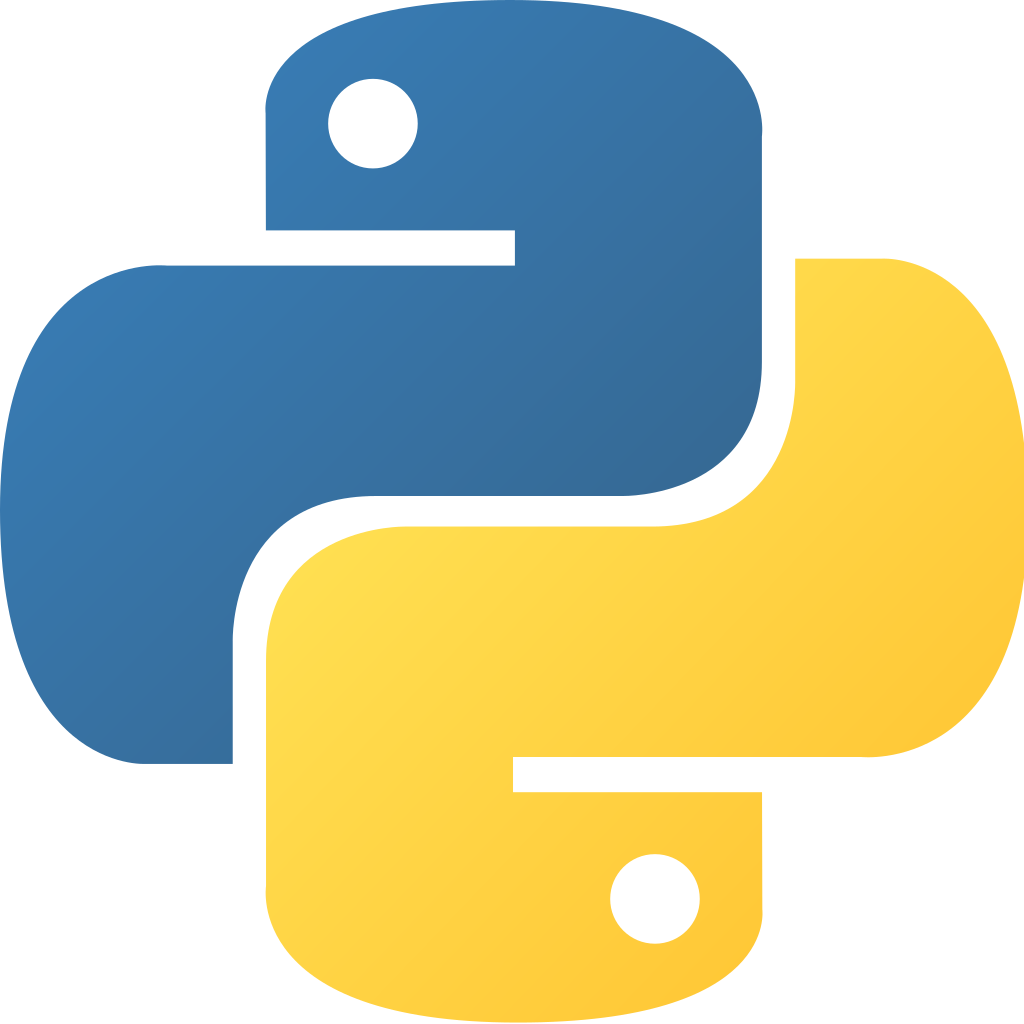Creating a Python executable file using PyInstaller
This post goes over creating an executable file for your Python project or script.
Installing
First, check to make sure you have PyInstaller: $pip freeze. If you don’t, use pip to install: $pip install pyinstaller
Creating the executable file
Now, navigate to where your file is. Suppose mine is on the desktop: $cd /Users/Brandon/Desktop/myExecutable.py
Now, use PyInstaller to create the executable file: $pyinstaller --onefile myExecutable.py
After about 5 seconds or so, you should have 3 new folders and 2 files in the given directory. Your executable file is under the dist folder.
Written on August 21, 2017